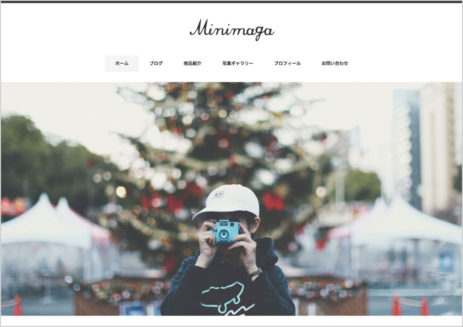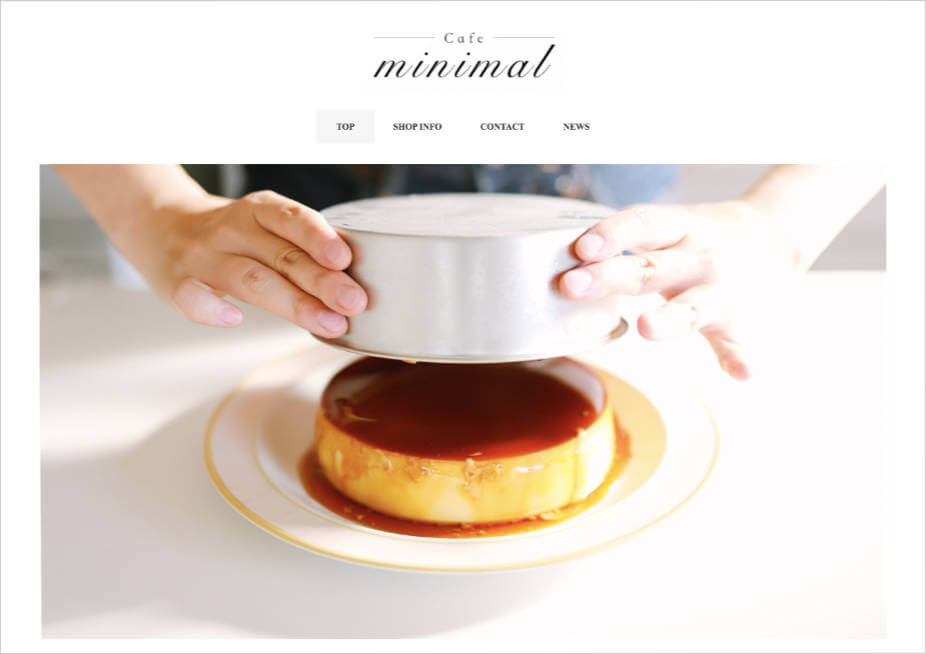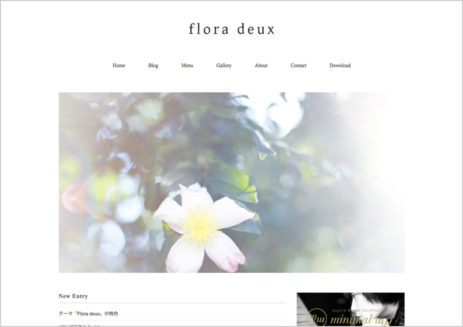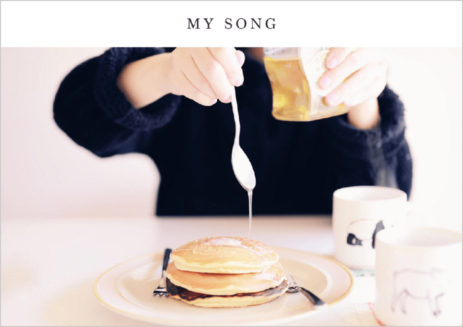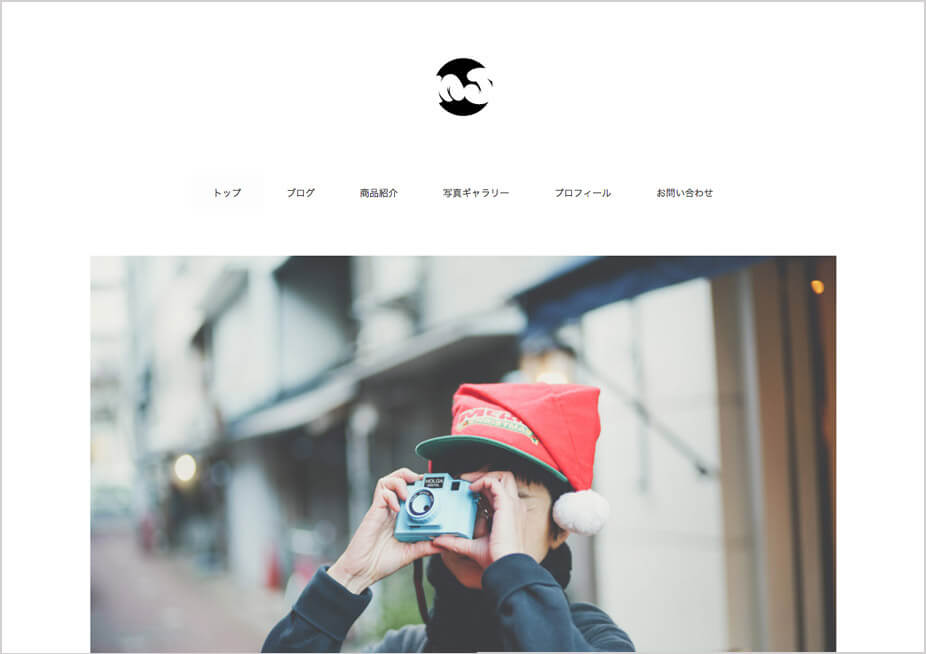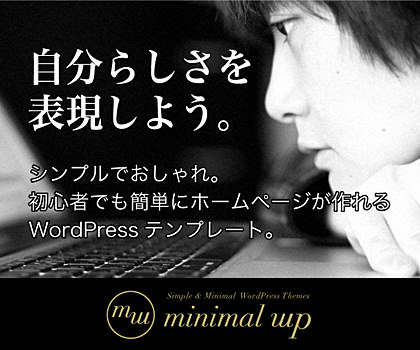2023-09-21
【アップデート情報】Minimaga:PHP8でご利用の場合にサイト内検索結果ページに出るエラーを修正しました
重要度★★★
ご利用ありがとうございます!
Minimagaのアップデートを行いました。
PHP8以降でWordPressをご利用の場合、
かつ、サイト内検索結果ページに固定ページを含む場合にのみ表示される、
「Warning: Undefined array key 0 in」エラーを回避するように修正しました。
以下、コピペのみで修正可能です。
search.phpの24行目〜の<アイテム>ブロックを丸ごとコピペで入れ替え
修正前
<!-- アイテム -->
<li class="item">
<div class="item-img img-anime2"><a href="<?php the_permalink(); ?>"><?php
if ( has_post_thumbnail() ) the_post_thumbnail(array(420,280));
else echo '<img src="'.get_template_directory_uri().'/images/noimage-630x420.jpg" />';
?></a></div>
<div class="item-date"><?php echo get_post_time('Y年m月d日'); ?></div>
<?php
$cat = get_the_category();
$cat = $cat[0];
?>
<div class="item-cat-name <?php echo $cat->category_nicename; ?>"><?php the_category(' / '); ?></div>
<h2 class="item-title" id="post-<?php the_ID(); ?>"><a href="<?php the_permalink(); ?>"><?php echo mb_substr($post->post_title, 0, 53); ?></a></h2>
<p class="item-text"><?php echo mb_substr(get_the_excerpt(), 0, 67); ?><a href="<?php the_permalink(); ?>">...</a></p>
</li>
<!-- / アイテム -->
↓
修正後
こちらをコピペしてください。
<!-- アイテム -->
<li class="item">
<div class="item-img img-anime2"><a href="<?php the_permalink(); ?>"><?php
if ( has_post_thumbnail() ) the_post_thumbnail(array(420,280));
else echo '<img src="' . get_template_directory_uri() . '/images/noimage-630x420.jpg" />';
?></a></div>
<div class="item-date"><?php echo get_post_time('Y年m月d日'); ?></div>
<?php
$cats = get_the_category();
if (empty($cats)) {
} else {
$cat = $cats[0];
}
?>
<?php if ( ! empty( $cat ) ) : ?>
<div class="item-cat-name <?php echo $cat->category_nicename; ?>"><?php the_category(' / '); ?></div>
<?php endif; ?>
<h2 class="item-title" id="post-<?php the_ID(); ?>"><a href="<?php the_permalink(); ?>"><?php echo mb_substr($post->post_title, 0, 53); ?></a></h2>
<p class="item-text"><?php echo mb_substr(get_the_excerpt(), 0, 67); ?><a href="<?php the_permalink(); ?>">...</a></p>
</li>
<!-- / アイテム -->
★
以上です。
*本日2023年9月21日9:30以降のダウンロードファイルは変更済みです。
*作業を行なう際は、万が一間違えてもすぐに元に戻れるように、
必ず必ず必ずバックアップを取ってから慎重に行ってください!
2023-09-21 by