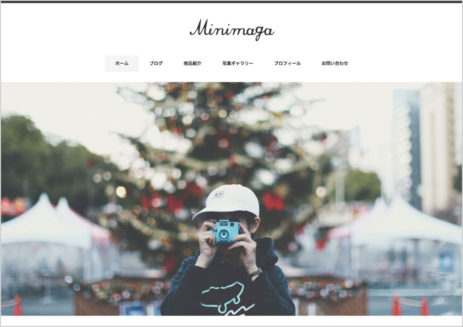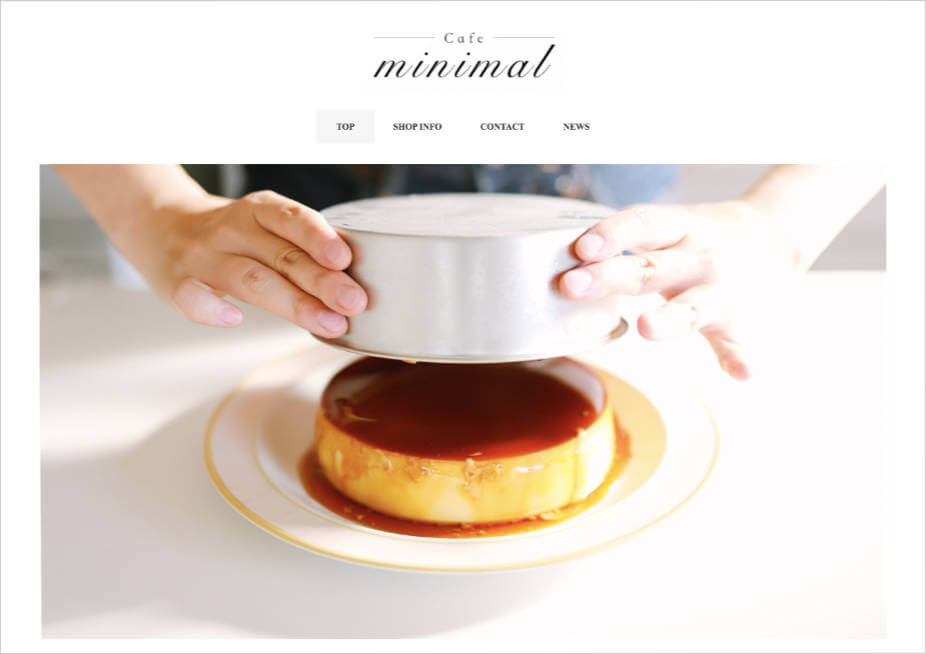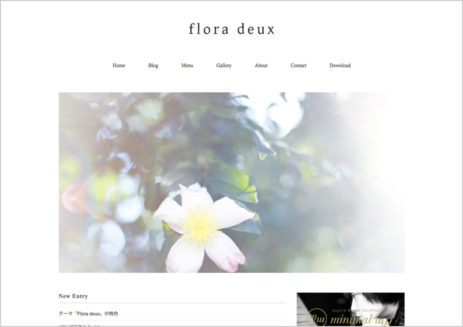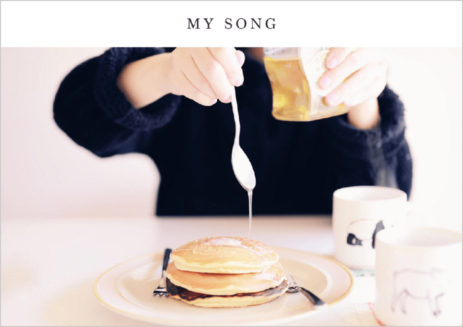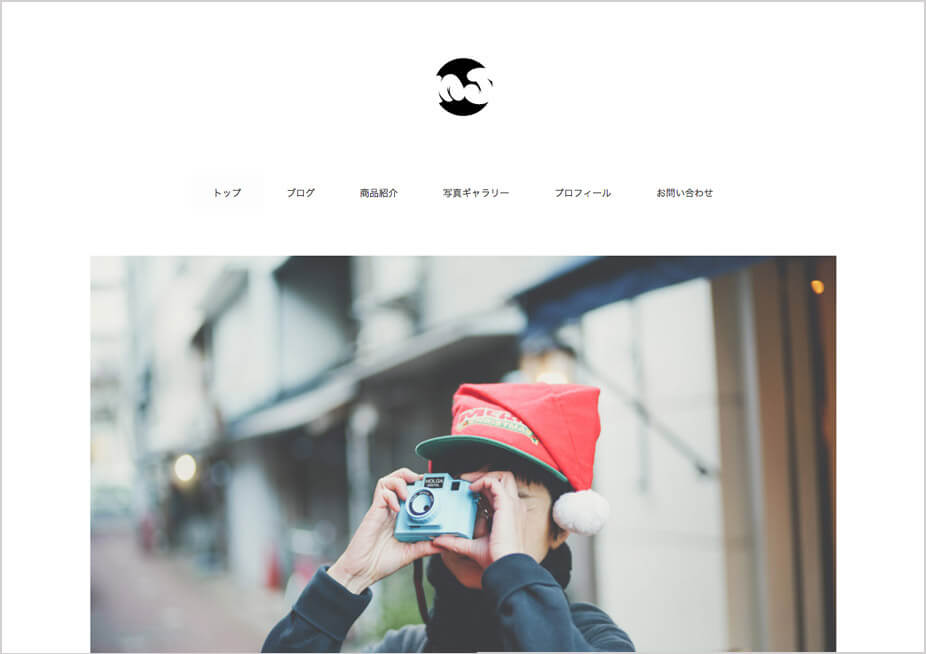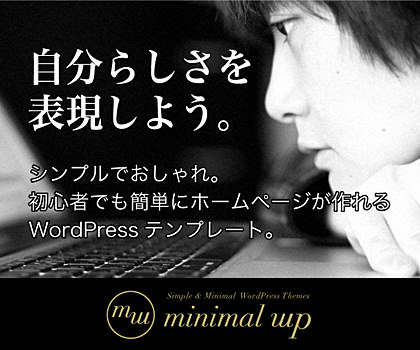【アップデート情報】Million Dollar Manのモバイルビューのスライドショー下の余白を修正しました

Million Dollar Manのテーマですが、
モバイルビューの時のスライドショーの下の余白が気になったので修正しました。
<修正前>
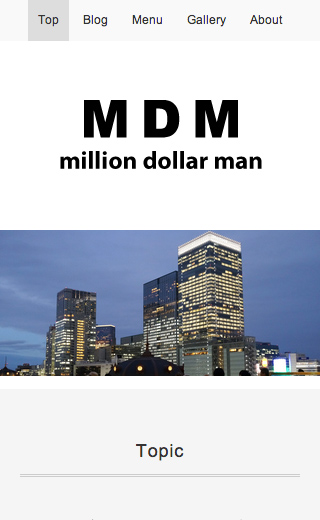
↓
<修正後>
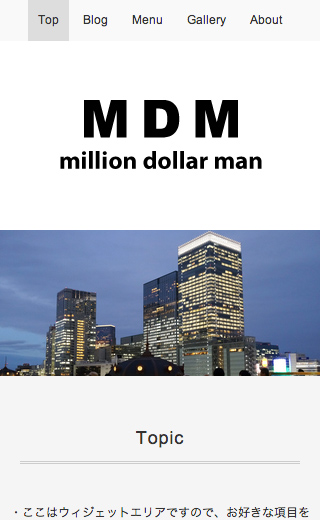
こんな感じ。
このテーマをご利用の方でこの部分が気になる場合は、
お手数ですが、以下の方法で修正をお願いします。
スタイルシート修正方法
◎ダッシュボード>外観>テーマエディター(テーマの編集)>スタイルシート
ずーっと下の方の『/* Mobile (Portrait) 画面の横幅が767pxまで */』の欄、
@media only screen and (max-width:767px) {
.wrapper { width:300px; }
.header-inner { width:300px; margin:auto; padding-top:100px; }
.logo { text-align:center; }
.contact { display:none; }
#header h1, #header .logo { float:none; margin-bottom:0px; }
#nav { position:fixed; z-index:1000; width:100%; text-align:center; background:#f9f9f9; margin:0 auto 0px auto; }
.nav-menu li a { color:#333; display:block; font-size:12px; padding:10px 10px; text-decoration:none; }
#top-slide { width:100%; padding:0px; margin:40px auto 0px auto; }
.cycle-slideshow { overflow:hidden; width:100%; height:auto; margin-bottom:-30px; }
1808行目の『margin:40px auto 20px auto;』となっているので、
『margin:40px auto 0px auto;』に変更すればOKです。
*作業する際には必ずバックアップを取ってからお願いします。